If you ever tried the infamous “Update and shut down” option in any Windows build, it often leads to a reboot instead to an actual shutdown. Now, Microsoft has finally fixed this issue starting with Windows 11 25H2 Build 26200.7019 (or 26100.7019 on 24H2). According to the Windows Latest, Microsoft has shipped this broken functionality way back with Windows 10, and has never fixed it since. However, the Windows teams working behind the update have finally managed to ship a working solution with a note stating in Windows 11 experiences that the new build: “Addressed underlying issue which can cause “Update and shutdown” to not actually shut down your PC after updating.”


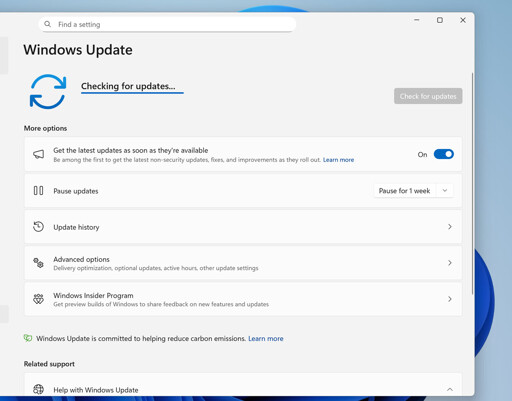
maybe next they can work on making shut down actually shut down too, instead of me coming back three hours later to the remainders of a poor attempt
shutdown -s -t 0 -f
Was this typed from muscle memory?
It might be your hardware. I just migrated from a Ryzen 5 laptop (with much better battery life than its Core i5 cousins in the office) to a new Core Ultra laptop and the difference in shutdown time is striking. Mostly because it actually shuts down all the spreadsheets and office BS I have open while the Ryzen one would hang. I normally don’t like Intel chips but this generation seems to be pretty good. Could be RAM too. Old laptop had 24GB, new one has 32GB.