- cross-posted to:
- technology@lemmy.zip
- cross-posted to:
- technology@lemmy.zip
Microsoft is starting to integrate AI shortcuts, or what it calls AI actions, into the File Explorer in Windows 11. These shortcuts let you right-click on a file and quickly get to Windows AI features like blurring the background of a photo, erasing objects, or even summarizing content from Office files.
Four image actions are currently being tested in the latest Dev Channel builds of Windows 11, including Bing visual search to find similar images on the web, the blur background and erase objects features found in the Photos app, and the remove background option in Paint.


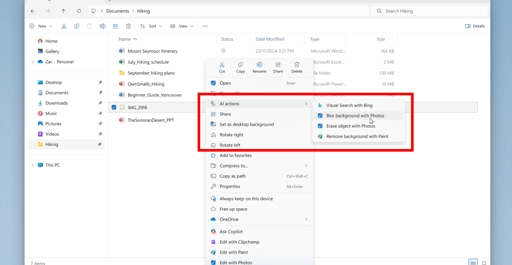
A couple of weeks ago I rebooted into Windows for the first time in well over 8 months, as I needed to use a piece of software I don’t have on Linux (it’s available, I’m just refusing to pay for it and no alternative method has materialised), and getting anything done was incredibly frustrating.
First everything had to update, and I was forced to log in to a bunch of stuff. My web browser spontaneously vanished, as did Discord. No idea why. Opening Explorer consistently took several seconds because it always decided to poll my external drive before displaying anything, even if I didn’t do shit in my external drive.
Explorer being slow applies on my work PC too, and I have to use Windows on that. Every day I wonder how it’d be to put Linux on it.
Nautilus just opens the moment I click on it. Always.
This feels weird. Everything will want to update on any system if you’ve not had it online for 6 months. And the majority of the login requests are going to be your previous credentials being invalidated because they’ve been offline for so long. You’d see similar behavior on Linux.
Applications vanishing isn’t really something that happens on any OS really so I do have to question what you did to cause it. Uninstallers don’t just silently pop off at random. I’ve not even heard anecdotal tellings of that happening previously.
I’ll agree with you on Explorer though. It’s slow as molasses, and I hate utilizing it whenever I have to. It just feels bad.
I guess my point is, complain about Windows itself, and things directly tied into Windows. When you pull out “software I didn’t start for six months wants to update” as your first complaint it doesn’t really help your argument.
Did the software “want” to update or “force” an update? There’s a meaningful difference there and windows often doesn’t give you a choice or do anything else while it’s updating.
“Everything” implies much more than the OS and related Windows updates.
And honestly, Windows forcing updates is a good thing, as has been said time and again. Do you recall the days of Windows XP, where so so many machines were sitting on relatively ancient versions, and exposed to a huge number of vulnerabilities? That is what lead to the current update situation.
And to those that argue that users should be able to manage their own updates, there are numerous ways for a power user to do just that. But the bar for entry is “high” (no UI) to prevent normal end users who will never actually manage their updates from turning them off.
This is my personal machine that I own, there is no reason for my operating system to “hide” options from me. If I want to never update my system or delete core operating files that’s my fucking problem to deal with.
You know what else windows hides from normal users? How to disable information tracking, ads, and this AI bullshit.
deleted by creator
O.o how long ago was this? I literally just had an issue on a VM where Windows 11 refused to update due to disk space constraints.
deleted by creator
The big difference is that updates in Linux happen in the background and aren’t very intrusive. Your hard drive will be used here and there as it unpacks packages but the difference between say, apt, and Windows update is stark. Windows update slows everything down quite a lot.