- cross-posted to:
- technology@lemmy.zip
- cross-posted to:
- technology@lemmy.zip
Microsoft is starting to integrate AI shortcuts, or what it calls AI actions, into the File Explorer in Windows 11. These shortcuts let you right-click on a file and quickly get to Windows AI features like blurring the background of a photo, erasing objects, or even summarizing content from Office files.
Four image actions are currently being tested in the latest Dev Channel builds of Windows 11, including Bing visual search to find similar images on the web, the blur background and erase objects features found in the Photos app, and the remove background option in Paint.


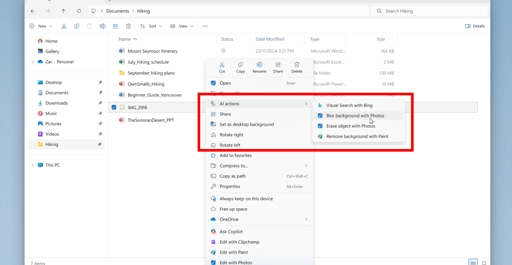
If Linux was more compatible with a lot of programs/games there would be absolutely no reason to install windows ever again
I finally switched to full-time Linux last year and I haven’t missed anything. The only stuff that doesn’t work (and doesn’t have a good alternative) are games with invasive anti-cheat that I wanted to boycott anyway.
Most is the anti cheat games are not working on Windows either. They only give you some dubious error message.
I’ll just go by protondb.com and most what I want to play is either gold or platinum rated, or even native.
I only have 106 games in my library, and out of those 66 are native, 43 are gold or platinum and 1 is unrated. I’ve bought nearly all of then before even switching from Windows to Linux about nine months ago.
Using arch btw.
Proton is so good that often games run better with Proton than native too. Usually because the developer puts little effort in the linux native version. Proton is such a godsend.
I’ve had this experience with both
GungeonTrine and Slay The Spire.Linux is compatible with a lot more than it used to be, and for those stubborn programs, there are usually FOSS alternatives, or emulation/compatibility layers. Hell, my machine runs games faster through Proton on Linux in 1440p than it did natively on Windows in 1080p.
Wine or Proton will make just bout anything you run on windows run.
I’m not missing anything, even games run fine with Wine/Proton. Also, a lot of the Linux games a really fun! (I personally enjoy Xonotic and SuperTuxKart. I also like to play custom roms with mgba) The only thing I’m missing is pretty much ONE really niche network program thing which didn’t have a Linux version. Everything else either has a Linux version, is a Windows game that can be run with Wine, or has some Linux alternative (think inkscape, kdenlive, okular)
What networking program? If it’s not some proprietary protocol I bet there is a Linux tool that does it.
A VPN. I couldn’t get V2rayA (the vpn uses v2ray, there’s a win + mac app for that specific vpn but not linux) to work. I might have to have another crack at it soon…
edit: Clash Verge (rev) works like a charm! Hooray!
I don’t understand why a VPN needs special software to work honestly but I guess that’s valid. It’s likely it would “work” in wine but idk if it will be able to do what it needs to.
not special software, but it has an app that lets you log in on win and mac. On Linux, I was able to log in and see all the servers but when I set it as proxy it didn’t work :( I might try again later
edit: Clash Verge is supported by the VPN, but I thought there was no Linux app (turns out there is!) and it works fine! Hooray!
Yeah but having to use third party software to run games is annoying and it’s probably buggy and you more than likely get errors
I mainly play WoW and I doubt that’ll run effectively.
Just looking up online how to install it already looks tedious.
and you’d be wrong
Just get lutris and I expect it works just fine. Worked fine for overwatch, so i expect WoW too.
But you’re right, launchers are usually the biggest issue when its comes to compatibility. Especially that completely useless piece of shit Rockstar peddles.
I rather run everything in third party apps than deal with Windows again,. But each his own of course.
deleted by creator
I mean all I’m using is Steam, adding them as “non-steam games”. I’ve also found some game art to make it look nice. For me at least, I haven’t run into any issues besides at one point one of my games was missing a few shaders causing it to render improperly (I forgot to move the files from my Windows installation, but after I did everything worked!)
It wasn’t difficult to install at all! I just installed steam (for fedora you need to make sure you enable third-party repos when furst installing the OS) and that’s basically it. I’ve also installed Wine manually (not very hard, just “sudo dnf install wine” on fedora) to run a few non-game programs like some compiled .exe programs I made a few years ago by running “wine [program name]”. It’s crazy how simple it all is now!
I installed Zorin a couple of months ago and I’ve had no issue playing any game that I’ve wanted or any game already in my Steam library. I was warned that “there might be problems using Linux” but it literally works better than when I had W11
might be difficult for the layperson to agree to that,
Well, you either switch and learn to use compatible software or you can keep complaining about enshittification for the rest of your life.