- cross-posted to:
- technology@lemmy.zip
- cross-posted to:
- technology@lemmy.zip
Microsoft is starting to integrate AI shortcuts, or what it calls AI actions, into the File Explorer in Windows 11. These shortcuts let you right-click on a file and quickly get to Windows AI features like blurring the background of a photo, erasing objects, or even summarizing content from Office files.
Four image actions are currently being tested in the latest Dev Channel builds of Windows 11, including Bing visual search to find similar images on the web, the blur background and erase objects features found in the Photos app, and the remove background option in Paint.


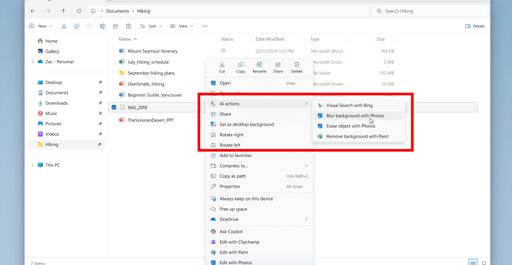
Worst part is people will keep using this garbage. The brain rot is so real.
People will always gravitate towards tools that make their lives easier. That’s never gong to change, and is a driving force behind why we have the technology we do now.
That said, this AI shit is clearly not ready for primetime. I do not trust it to have access to my files. Machine learning and LLMs have their place - my phone’s keyboard (FUTO Keyboard) runs a local LLM model that learns my swiping/typing habits and trains the predictive text feature on that data - but that’s a very specialized application, and I have control over it.