Hi there! This is a video that I made that I’m hoping can act as a beginner friendly entry level point to the world of self hosting and running a homelab. Just thought I’d share in case anyone is interested, and I hope it can be a resource to share with noobies. I don’t claim to be an expert at all so I’d also love some feedback. Thanks!


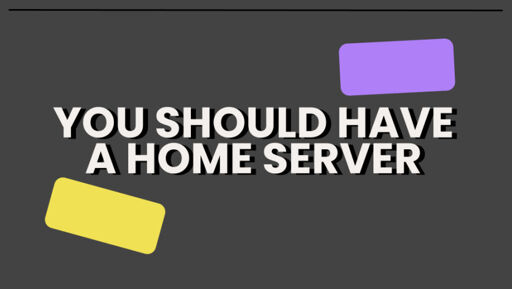
The benefit of having it at home on your hardware is that you have way more control, and it is on your local network so it can control local network stuff without going through the internet, while also being connected to the internet for things that are internet-requiring.
Yeah that is kind of vague though. I don’t really have other stuff on my LAN (https://biggaybunny.tumblr.com/post/166787080920/tech-enthusiasts-everything-in-my-house-is-wired) right now unless you count my phone.
I’m in another thread right now where a guy is running a simple encrypted chat server on his phone under tmux. That is pretty cool and using an old phone is an interesting alternative to a razzleberry pi if you don’t mind running Android and don’t need much compute or storage.
I think I see, you’re suggesting using a local server as sort of a jump box to the internet, with otherwise disconnected clients. I guess that has some attractions, though in practice I use web browsers all the time, with the usual bug-ridden software stack that surrounds such things. If I were doing anything really sensitive I wouldn’t use that approach.
It’s not vague at all. You can run many services on your local server that you can then use while also on your home network, but you don’t want/need them to be accessible from outside your network - home assistant for example. Others would be things like NZBGET/SABNZBD, the *arr stack, and many, many more.
Your home server can also expose whatever you want to the internet, it’s up to you. It also means you can troubleshoot/update/upgrade everything yourself at any time, and you’re not trusting some company you’re paying $4/month for a VPS to do it and be secure/a conscious.
Also I would never run a phone as a server over a raspberry pi, that’s a terrible idea unless you’ve taken it apart and have it running off mains power without a battery in it.
It just sounds like you have no need for a home server, which is fine - but it’s hard to believe that someone who even knows what a VPS is doesn’t understand the use cases for a personal physical home server.
Home Assistant is kind of interesting for solar power I guess, though I haven’t looked into it much. Otherwise it’s a smart home thing right? See the biggaybunny link I posted ;). I had to look up NZBGET and so on, but yeah, if I was trying to keep it private I certainly wouldn’t want to connect to it from home internet. I used to have a server in Romania that would have been a good candidate for stuff like that if I were into it. Download to that and then scp to home.
Nothing stops me from upgrading/downgrading VPS software any way I want afaik. Although it might less secure than a dedicated server. I have had dedis in various places at different times though my main beater machine is a VPS. I tend to think hosted servers are more secure against physical intrusions than a home server is, though who knows. The software is basically the same, and the DC’s have good DDOS protection.
Yeah you’re probably right about using a phone as a server. It’s a cool re-use though.