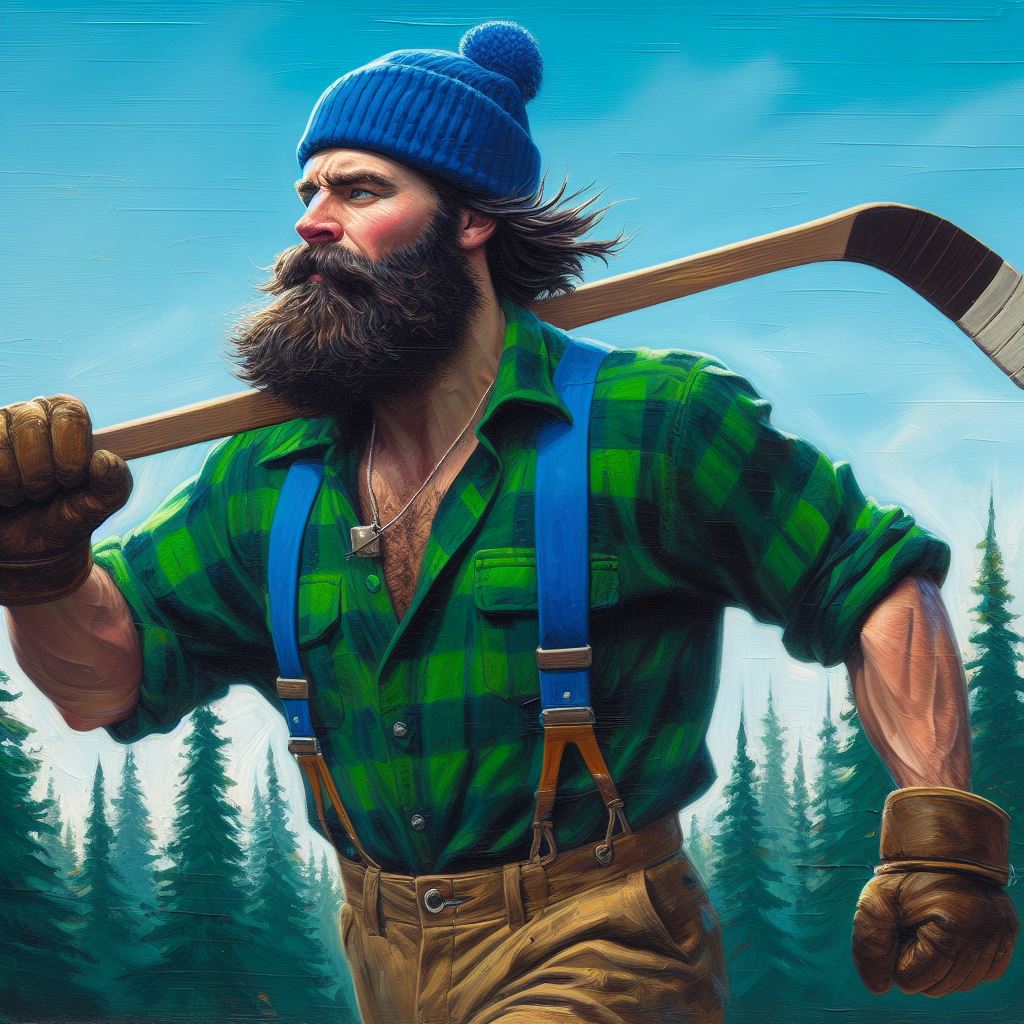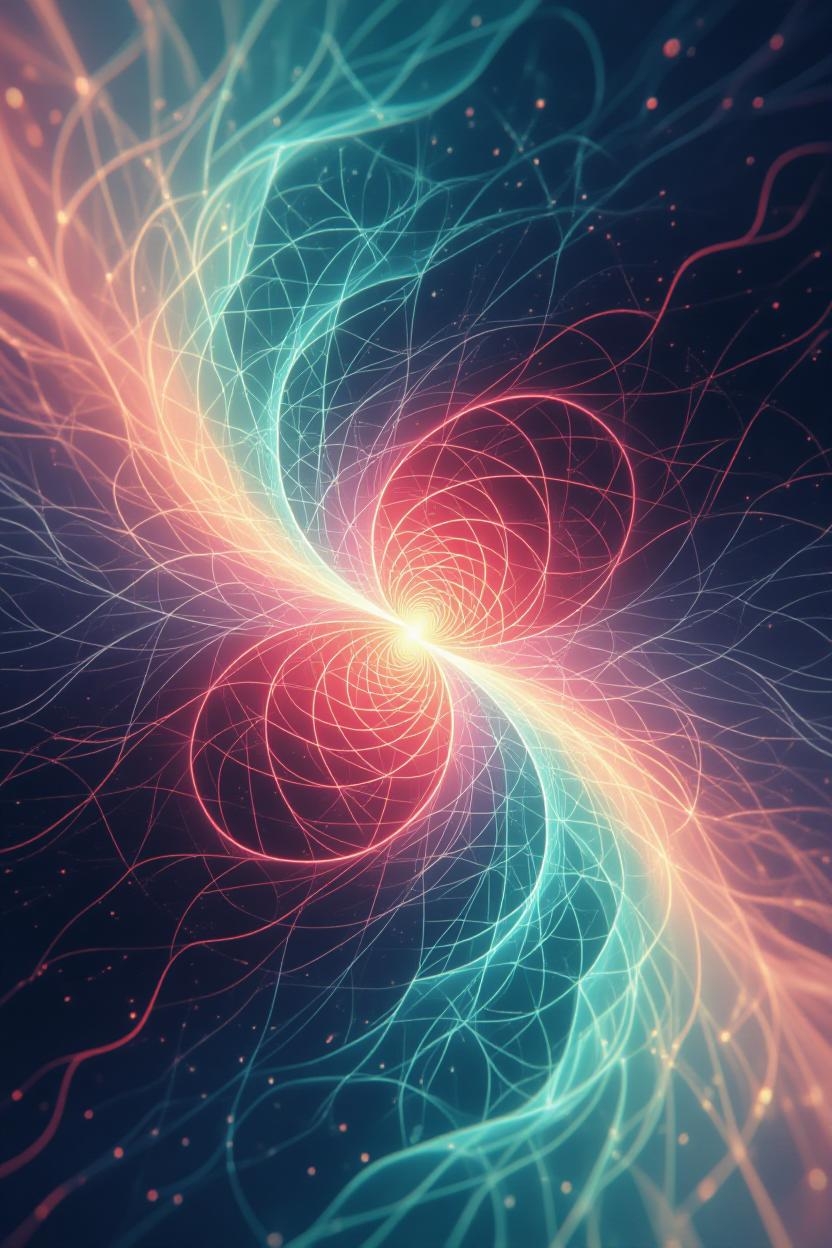https://www.libreoffice.org/ for anyone who wants microsoft to stop messing with their office apps.
There is also only office which has better compatibility with MSOffice file types
This here.
I wish Only Office got as much fanfare as LibreOffice. The UI is much closer to Microsoft Office and it tends to have better compatibility.
I have both installed though and use them both lol.
OnlyOffice is Russian-owned, via a holding company in Singapore. When Russia invaded Ukraine and sanctions threatened the business, they obfuscated this, but it’s still Lev Bannov’s product.
The importance you attach to this is up to you, but they try quite hard to hide it.
Mm knowing that makes me never want to go anywhere near OnlyOffice now, oof.
LibreOffice has a ribbon UI too.
That it does :)
LibreOffice is awesome too. No complaints really.
I tried it years ago and it was pretty garbage. Took forever to load. Looked like shit. Has this changed?
TIL! Thank you, kind stranger!
Gerne!
Libreoffice their latest blogpost is from the 20th of August 2025. There have been a few releases in the past few months as well.
Openoffice their latest ( Apache Openoffice 4.1.15 ) was released almost 2 years ago ( December 2023 ).
Libreoffice seems like a more recent, better supported tool over Openoffice which hasn’t seen any updates since 2023 according to their own website.
I’m on my phone, so I didn’t search extensively. But I think that also plays a role in why there’s a much larger fanbase for libreoffice rather than Openoffice.
I’ve no recent experience with either so I can’t comment on how well either works.
Edit: I looked up the wrong one. My statement remains correct w.r.t. Openoffice, but they mentioned Onlyoffice which is a different product.
I believe Open Office and Only Office are different products.
Only Office had a major release in June, 2025.
And you are correct that Open Office last update was back in December 2023.
openoffice is an apache project, created when oracle gave them the code and rights to the openoffice project. ibm later donated symphony to them. anyone familiar with apache knows they do things their own way, and usually slowly.
libreoffice originated from a fork when openoffice’s status under oracle was in doubt. it progresses faster than apache, as most developers also switched.
onlyoffice is an entirely different application. decent enough, but with its own quirks. it can also be slow on lower-spec systems due to the heavy reliance on js. originally a latvian-russian project, it was reorganized (via new corporate entities in uk and sg) to hide the russian ties for ‘reasons’.
Ah I see. Thanks for the information. I use both LibreOffice and OnlyOffice and generally am happy with both. I kind of just bounce around back and forth.
Man, wouldn’t it be nice if both of our counties didn’t have ridiculous propaganda and fascism so that we could just cooperate on shit like this without having to worry as much about maliciousness on a state level?
You are correct. I misread ( or my brain farted ) and looked up the wrong one.
Don’t ever save your files directly on a samba share with only office. Lost hours of work twice . It doesn’t keep recovery files.
Downside is ties to Russia and performance is really bad, as I understand it’s an Electron web app, not a native application. It also won’t save to network shares properly and will lose your file if you do.
I second this. There’s a little bit of a learning curve on some of the functionality, but it’s not bad at all. And most of the functionality is very easy to find. I moved over to Libre Office several years ago and it’s been great.
Office would have a learning curve too if you hadn’t been using it since you were a child.
Tbf it was simplier back when people first used it
When people were first using it they were coming from DOS or older machines. Many were using a mouse for the first time. It wasn’t simpler to them.
This is very true. I hadn’t used Microsoft Office since 2007 and at my new workplace everyone’s using it. It’s really hard and I don’t find anything. Yesterday I was working with tables but I gave up and had IT install libreoffice instead.
You can now enable a tabbed interface similar to Microsoft Office
I suppose this means Microsoft will not count Word doc file sizes against users’ cloud storage quotas, right? Right??
🤣
It’ll be like Google: everything goes in, nothing comes out unless you jump through difficult hoops, price continually goes up.
Getting anything out is already almost impossible. I moved sway from 3rd party cloud storage a couple years back. I had to get 500gb from onedrive and it was refusing to download at anything more than 50kb/s (my internet was significantly better than that)
Where do you think Google learned it?
? Google invented it.
If you’re in the EU, you can apply for a GDPR request to get sent a copy of all your data in their cloud, same for iCloud. Takes about 48 hours in my experience.
How is this served? Do they send a usb drive? Or a download link of some sort?
It’s a download link, on their respective dashboard you can select between the catagories you want. Like on Google you can select if you want youtube, drive, gmail, or everything at once.
With GDPR they have 7 days to comply, and it should be available to any EU citizen even when outside of EU territory. So I’m assuming you can just change your region. Either way, takeout.google.com is where I’d go.
Yeah, i ised take out before, it took 2 weeks to download my photos, i think 8 60gb downloads. It was painful, I got hopeful that youbhad discovered a workaround.
Ah, that’s unfortunate. Tbh I’ve been downloading 200GB there frequently and haven’t had any issues.
GDPR can also be called upon using a registered letter and they are required to deliver as well. I’m not sure but that might be a way to recieve a physical copy.
Mario_Kart8_deluxe.iso.docx
No, they upload your file, delete the local file, then oopsie, you ran out of cloud storage, please pay $99/month to access your files.
Anakinsmirk.jpg
This is certainly about making sure your files are safe and definitely not about stealing your data for training AI. /s
Don’t let Murdersoft steal your data. Don’t contribute to their corruption or genocide assistance.
Step 1: https://fedoraproject.org/
Step 2: https://www.libreoffice.org/Thanks, going to try out LibreOffice. Does it has same (or similar) functions as Word itself?
It’s designed to be very similar. If you are already familiar with Word, you should feel right at home.
I’m not exactly s power user in Microsoft office, but I found using libre office to be very similar. Never had issues using it for school back in the day and I’m sure it’s better now.
My only problem is how Libre Office handles their style system. It’s forced use for things like Footers, and very hard to manipulate and turn off unlike Word.
My own way to bypass it was to replace a new document text into an old converted word text that had the correct footer pages from Word.
I really hate page and Style guides because they always want to propagate everything through entire documents, instead of only changing things on a page by page basis. Adding things to previous pages when you change something isn’t helpful.
I’ve been using it for over a decade now and have only rarely come across broken documents due to proprietary features. If you’re making docs for yourself, I’d say it’s pretty much a 100% replacement. Things can get a bit more fucky if you’re having exchanges where you edit with Libre and someone else edits with Word. But other than that, they’re pretty darn close.
It doesn’t make it flawless (at all), but installing the microsoft fonts helps. Most distros have a package or helper tool for that.
Pretty much. It was OpenOffice years ago, but then Oracle got involved and so all the devs left and put a new name on it.
No. That’s the point. LibreOffice does not send your data to Microsoft.
LibreOffice is what Microsoft Office WAS without the bugs. If Word and Excel worked for you before the cloud, Libre is golden.
I’m 99% of the way on LibreOffice. Gave it a solid go, but the main thing I use in excel is too cumbersome in Libre. I think it’s a great option for many people though.
As a clueless individual, how are they assisting genocide?
For today, you can call me Jeeves. To learn more, a quick search for “microsoft genocide” or “microsoft gaza” will give you the answers.
- https://www.newarab.com/features/ex-microsoft-employees-expose-companys-role-gaza-genocide
- https://edition.cnn.com/2025/08/21/tech/microsoft-employee-protests-israel-intl
- https://gizmodo.com/microsoft-israel-protests-2000648637
- https://www.bbc.com/news/articles/cger582weplo
- https://www.seattletimes.com/business/microsoft-asked-fbi-for-help-tracking-palestinian-protests/
Wow thanks for the resources! I appreciate you dropping links I had no idea this was going on. Of course Google and Amazon are involved too, could have figured as much. Appears the only way do avoid the military industrial complex is to cease using anything provided from our oligarch overlords. What an age we live in.
Working hand in hand with the Israeli government in mass surveillance and (likely) AI-generated targeting data.
Another user just linked some resources. Incredible the bullshit going on these days. So much going on it’s hard for me to keep up with it all but I’m glad to be enlightened.
Let’s say this huge breach of security and privacy is okay.
How are Microsoft ensuring these sensitive documents are not being transferred via or stored on servers located in hostile countries with lax data laws (such as foreign nations like the USA?).
Microsoft has already said it doesn’t matter where your data is stored, it isn’t safe from the United States.
But you can change this behaviour in settings, it’s just the default for now.
So, if you don’t trust Microsoft to handle your documents, but still somehow use MS Word and OneDrive, for the moment you can still stop it from saving your Word documents to their servers.
Ms office 2016 install still going strong with zero cloud function. That day I lose it is the day LibreOffice copies itself from the laptop to the desktop. Aint paying for O365
You can change it for now.
Yes, that’s what I meant with my “for now” and “for the moment”.
wdym, that’s the point
tell your friends.
OnlyOffice gang https://www.onlyoffice.com/download-desktop.aspx
I like the idea of it, but it is Russian.
I think it they are based in Latvia now which is in Europe. They did originally start in Russia and still supply the Russian government. Though it is free and open source. So where it is based does not really matter.
OnlyOffice is one of the few open source applications which actually puts effort into its UI. LibreOffice looks straight from 1990. I really would not recommend LibreOffice to anyone who is not technical, whereas OnlyOffice provides a great UI experience.
With the entire West supporting a livestreamed genocide the whole moral highground schtick does not really land for me anymore either.
tip: do not write about the revolution, short stories, hatred of capitalism, your suicide plans, or your teenage angst and erotic anthropomorphic horse fan fiction.
tip: Only write about the revolution, short stories about your hatred of capitalism, your suicide plans, your teenage angst, and erotic anthropomorphic horse fan fiction.
For everything else, use LibreOffice.
directions unclear, now I’m directing a netflix special on sexy horse guerrillas.
Ugh, the ai spellcheck is broken and I’m writing a Netflix special in six hearse gorillas.
Season one was excellent, it ended on a cliff hanger though. Netflix did not renew for a second season.
would watch
Isn’t that… Just a bulky centaur?
bingo
So just bpmb threats and realistic beastiality. Got it.
Tina Belcher?
Ha! Exactly where I was going with that.
I’ve just binged the entire series twice in a row. I’m on S10 in round 2. Dunno why I like it so much.
Tina is definitely one of my favourites
Marshmallow and Rudy for me. :)
Ensure to make sure every doc has 17 giant sized images saying FU MS
I love to kill cops in GTA
“Fuck you, Microsoft.” -Everyone, at all times
Even if you’re not ready to come to Linux, you’re definitely ready to switch to LibreOffice. I dare you to try it.
I’m using OnlyOffice bins on linux and find it to be a fantastic suite for my (minimal) uses. Not sure how it works on Windows though.
I’m unclear on the differences between OpenOffice (which I genuinely thought was retired, didn’t realize it was still a thing) and LibreOffice. If it ever gives you trouble, do make the switch.
OnlyOffice, not OpenOffice. This is a different suite entirely. Might be better for people coming from MS Office, since it looks practically identical. Also supports opening multiple files as tabs.
Ah. I tried that a few times and didn’t care for it myself. Weird that my brain thought it saw OpenOffice.
Only office is designed for people who work with MS files. Libre Office is for people who work with open files.
It’s still being kept barely alive for whatever reason. But it hasn’t gotten any reasonable updates (I think not even including security updates as of recently, see https://www.libreoffice.org/discover/libreoffice-vs-openoffice/ ).
See also https://blog.documentfoundation.org/blog/2020/10/12/open-letter-to-apache-openoffice/
which I genuinely thought was retired, didn’t realize it was still a thing
It’s not gone. It’s still around. Libre is forked from OpenOffice. When Libre was forked, everyone moved to Libre because Open has a lot of issues, which is why Libre was forked.
Got it. Thanks.
Writer and Impress should cover Word and Powerpoint perfectly. Even if your colleagues use Windows, you can still open them just fine.
Excel though is troublesome, especially those with coded VBA or some plugins from companies. But for basic Excel? Calc can do the job ok too.
Yeah I got through school and could work just fine now with Calc. I’m sure it breaks when you get fancy but not that many people get that fancy.
“Fuck you, Microsoft.” -Everyone, at all times
Eh, that game where you had two gorillas standing on buildings lobbing exploding bananas at each other was pretty cool.
To anyone thinking “LibreOffice still has issues”, here’s the LibreOffice donation page to help them fix it up and be rid of MS Office forever.
No, I don’t think they will. LibreOffice
Laughs in LaTeX?
I’ve been writing all my college papers in LaTeX and it’s been great. They look so professional, and it’s easier to work on a collection of text files than one monolithic document.
I swear typesetting your papers is worth half a grade point at least. Then once you find Zotero and realize it will automagically handle your citations and you have auto biblios and cites working in LyX…life changing, absolutely.
I’ve never learned latex but it seems like a huge learning curve. Never even proficiently learned vim yet
Not really like Vim at all. But yes its a bit of a learning curve. Imo its worth it but I’m an engineering grad student so it is especially suited to my uses.
It really depends on what you will use it for. Using it for plain text doesn’t require much, some advanced layouts require a bit more digging, if you’re including fancy graphics, equations, bibliography, footnotes, etc, you’re going to look at managing the relevant libraries to gandle that (they are very well made and very convenient). All in all, it can be as complex as you want, but it can also be quite easy to use.
Also LaTeX is way simpler than plain TeX.Not too bad with LyX. Get templates and modify them. It is a learning curve but entirely doable.
These days you can just use AI to make the outline for you and go from there. Should be easier than ever
Google doc for me. It is free and it is good enough. /S
That’s interesting, since Google Docs has always automatically saved files to the cloud.
I’m waiting for them to edit the comment and add an /s tag.
Tbf, if they are in K-12 as a student or teacher, they’d probably have to use google docs anyways.
Not to be used to train AI. We promise…
LLM’s out here running wild. How Rude.Maybe I should switch to Linux again.
They’d break SO MANY international and data security laws if they tried breaking into people’s OneDrive, it’d be hilarious to see the number of lawsuits they’d lose by default.
they’re probably already doing that to a smaller degree, and slightly protecting themselves with an obscure clause in their TOS. besides, you only lose lawsuits if you get caught - and churning things through AI is a great way to erase any fingerprints that identifies stolen data
they’re probably already doing that to a smaller degree, and slightly protecting themselves with an obscure clause in their TOS
As soon as you find proof, you have literally free money up for the taking at any court.
you only lose lawsuits if you get caught - and churning things through AI is a great way to erase any fingerprints that identifies stolen data
That’s… not how any of this works…
an obscure clause in TOS won’t be a small print of an evil villain speech exposing their plot in clear wording. what it would be is something worded vaguely enough to make things seem like the end user technically agreed to what was being done, it could also be an “and” where you expected “or”, or an ommision of a specific thing… my point being - it’s always going to be a technicality that in case of a lawsuit would be a valid defence in the eyes of law
it very much is how it works though? show me a lawsuit someone lost before they got caught commiting a crime. and how would you even go about proving that your unpublished documents were used to train AI? even an entire life’s work of one person is just a speck in the training data, it’s impossible to definitively prove your work was stolen and used to train an AI. besides there will always be plausible deniability that the AI just made shit up that happened to look kinda like what you once wrote
an obscure clause in TOS won’t be a small print of an evil villain speech exposing their plot in clear wording. what it would be is something worded vaguely enough to make things seem like the end user technically agreed to what was being done
That means nothing. Illegal terms can’t be enforced in contracts or terms of service.
it’s always going to be a technicality that in case of a lawsuit would be a valid defence in the eyes of law
No. Written law always takes precedence. If they spied on your data stored in OneDrive, they’d lose by default the moment the case hit the courthouse.
As for your second paragraph: yeah, I agree. If they did that, the damage would’ve already been done. But it would kill the business once found out. The benefit is not worth the risk.
For example: you’re saying that they would use it to train AI, right?
They don’t train AI. They get a trained model from OpenAI.
Thank you to the skilled developers who bailed on OpenOffice when the shit stain company Oracle bought Sun, and formed LibreOffice.
I can only hope there will always be digital freedom fighters on the side of good.
I’ve donated to LibreOffice, and you should too, if you use their suite.
I love LibreOffice, but I wish there was an Android app. I’ve even considered learning more app development to try and help, but it’s such a daunting task.
This here. Not fully featured but a decent reader and editor which we hope will improve with time. Good effort on the devs!
LibreOffice & Open Office Document Reader | ODF https://f-droid.org/packages/at.tomtasche.reader/
It can edit files now? Apparently it can. It took a while but it’s finally there. Finally. Good job.
There’s a web port AFAIK, web dev has a lower entry level
Check out the Collabra Office android app. It probably covers your needs.

You can turn it off. Opt-out is still bullshit.
you can turn it off (for now)
You can make yourself believe that you turned it off for now*
Yes Ms is secretly stealing from users across the world and yet not a single security researcher has found it. AND ALEXA IS LISTENING TO ME 24X365 DAYS A YEAR!
not a single security researcher has found it
They do find it regularly. Its not even a secret, they are openly advertising it as a feature.
AND ALEXA IS LISTENING TO ME 24X365 DAYS A YEAR!
It is… thats its purpose…
I think you are in the wrong place on lemmy if you are so willingly blind to the realities of tech companies.
deleted by creator
Forgot the /s?
until your computer force reboots itself in the middle of the day to do updates it didn’t tell you about, and you log back in and later that night find it uploaded all your shit to the cloud and just for good measure deleted some of it too as a fuck you
it’s the Microsoft way
The true opt out is to stop using Microsoft products
You can’t opt out, most healthcate providers use windows.
Mental health awareness? No thanks, I rather just write in a journal and talk to myself in the mirror as therapy.
You guys are getting healthcare?
The dentist asked me to sign a waiver so they could use AI…I’m looking for another dentist
I don’t trust Microsoft not to flip that switch back when I’m not looking.
Microsoft all about opting out rather than opting in.
Perks of not signing into Windows/Office with a Microsoft account… Oh wait
L I B R E O F F I C E
LibreOffice. No need for MS Office, ever
You’re thinking as an individual. Excel in the business is what keeps Office afloat. There simply is no substitute. Even if you want to go with another spreadsheet, who’s going to trust that to faithfully import Excel data?
I’m not sure I even trust Excel to import an Excel file without mangling it.
you guys are able to save an excel file without it nuking everything?
LOL, Excel doesn’t mangle shit. It’s best-in-class spreadsheet software for a dozen reasons. #1 being that it never changes. It’s solid, no other software like it. Business won’t risk fucking around with anything else.
SOURCE: Sysadmin for several companies, and one that mainly used Google for Business. Accounting still had to have Excel.
SOURCE: Sysadmin for several companies,
So, not actually an Excel power user then.
Well, no? It would be ridiculous to expect me to be a power user over all the software I’ve administrated. I judge what people need according to business demands and orders from on high. My judgement is that, yes, some business units require Excel.
That’s not what the claim was though, was it. Someone said Excel also mangles files and your counter seems to be that no it doesn’t because you’ve got users who use it. But the one thing does not automatically follow from the other.
How many individuals care about what businesses do though? Usually they provide the hardware too, so it’s whatever when it comes to what the company chooses to use.
These are more individual concerns for personal hardware. So long live LibreOffice.
Bruh. We’re talking about a certain piece of software. You’re getting a bit off track.
Not really. What software and hardware a corporation chooses to use for their workforce is something that employees will not have much control over if they aren’t in a high enough position.
Anything provided by a company is company property anyways. What matters more to me is what is used for personal use than a work computer or work phone or work etc.
So discussion wasn’t off track. You were seeing things from the company perspective assuming the person was seeing it from a corporate position. I’m seeing it from a personal usage perspective and not corporate, which most employees have little control over and it’s not their devices anyways.
Tell that to my companies president.